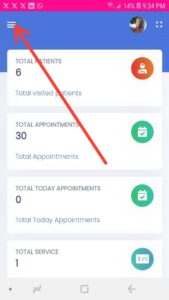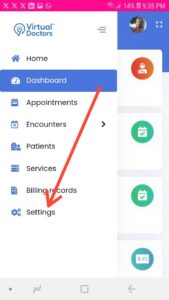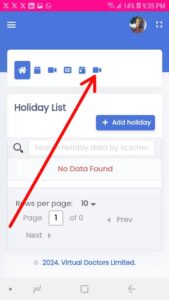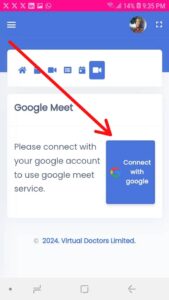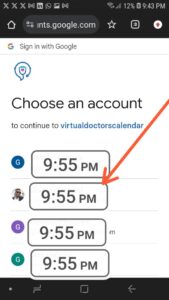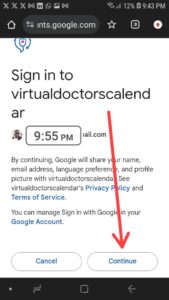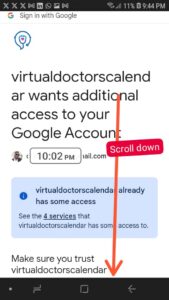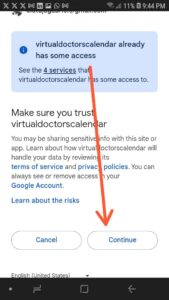Step 1: Doctor Setup Telemed with Google
Doctor Setup Telemed with Google
Do this setup in browser. Login here
1. Login to your doctor account.
Click menu.
2. Click Setting
3. Click Telemed button
4. Click “Connect with Google”
It will open in browser. Login to your gmail account if you haven’t logged in.
5. Click on the email account you want to use as admin. Note that the email must be the email address used to register on Virtual Doctors as a doctor.
6. Click “continue” button.
7. Scroll down.
8. Click “continue”.
9. Browser will close and you will return to this Virtual Doctors App page. You will see “Disconnect”, if it was successful.
When you see “Disconnect”, do not disconnect.
You are done with this.
NEXT STEP 2:
Create or Edit Services: Click here to learn how to do it.
Doctor Setup Telemed with Google