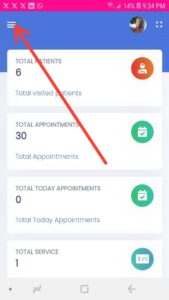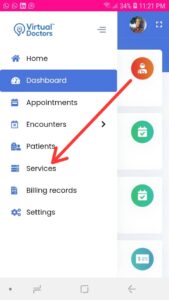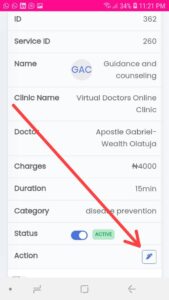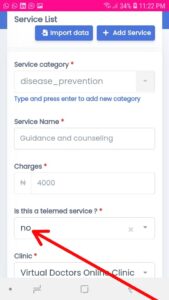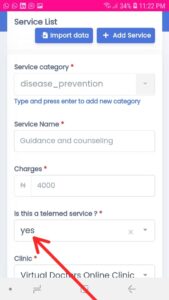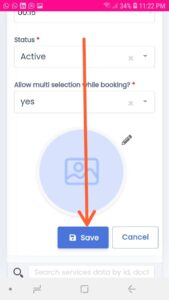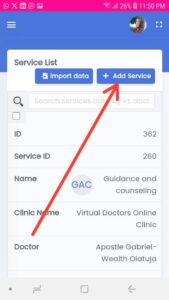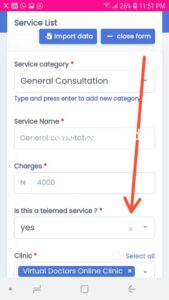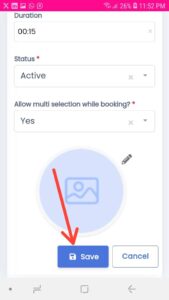HOW TO EDIT A SERVICE.
1. Login to Doctor Dashboard. Click Menu
2. Click “Services“.
3. For the service you want to edit, click the Pencil Icon to edit.
4. Change “Is this a Telemed Service?” from “No” to “Yes“
5. Leave it as “Yes”. Edit any other thing you would like to edit and save it.
6. Click Save.
Do the same thing for all your seevices.
You are done
HOW TO ADD SERVICE
This is how to create a new service
1. Click menu
3. Click Add Service
4. Fill the form. Scroll down
You are done. Do same for all your services.
STEP 3: HOW TO ADD SESSION. Click here