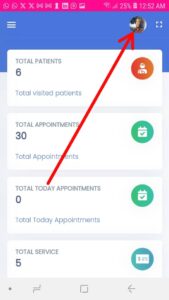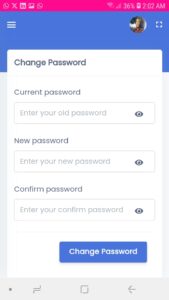How to Change Password
How to Change Password
Login to your account.
1. Click profile picture.
2. Click Change Password
3. Enter Current password. (If you just registered or did password reset, please check your email for your Current password. Copy it and paste it into “current password” field.
Enter New password and confirm it.
Click Change password button.